SNDMO
StateMonitor – Acquisition and evaluation of machine data
The StateMonitor software records and displays the status of production machines.
By analyzing key data, such as current machine status, machine messages, potentiometer positions, and usage history, StateMonitor provides information about machine utilization. In addition, StateMonitor uses all the collected data to highlight current optimization possibilities. The operator can then comment on the stops of the machine and the alignment times, in order to highlight possible improvements, either on the machine, or in the organization of the processes.
Thanks to its messaging function, StateMonitor uses freely definable combinable alarms and machine states to inform the operator of certain events, such as the end of a program, a machine stop or maintenance alerts, by e-mail.
Installed on the company's network server, StateMonitor acquires machine states via the HEIDENHAIN DNC interface. The software runs on the local network as a client-server application, with a web-based user interface. StateMonitor can therefore be used from any type of device equipped with a web browser that has access to the server concerned (TNC commands, PC, mobile terminals), without having to install the software or application again on the terminal you want to use.
All you have to do is fill in and configure the web address concerned.
StateMonitor's user interface adapts to the resolution of the destination screen and can be operated via mouse or touch screen. StateMonitor acquires and displays the following information about machines on the network:
• operating modes
• adjustment of the potentiometers (spindle, advance and rapid advance)
• the status and name of the program, if necessary the name of the subroutines
• the execution time of the programs
• SIK numbers and software numbers
• machine messages
The StateMonitor software is installed on a server or a PC with a Windows operating system (StateMonitor host). The hardware required depends on the number of machines that need to be connected. The HEIDENHAIN controllers you want to connect must be accessible from the server via their IP address or DHCP name. They must also have the HEIDENHAIN DNC interface (option 18).



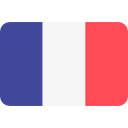 Français
Français 











